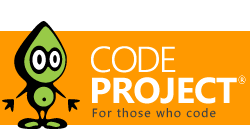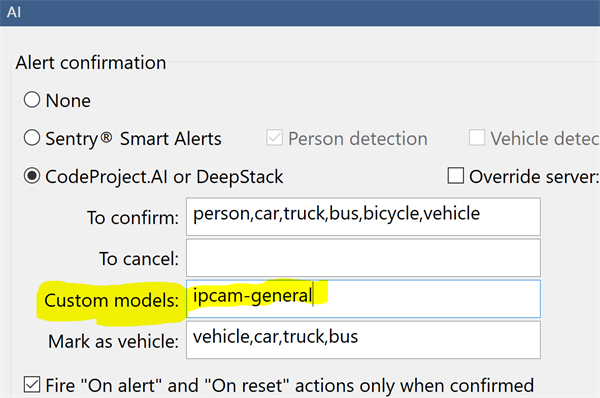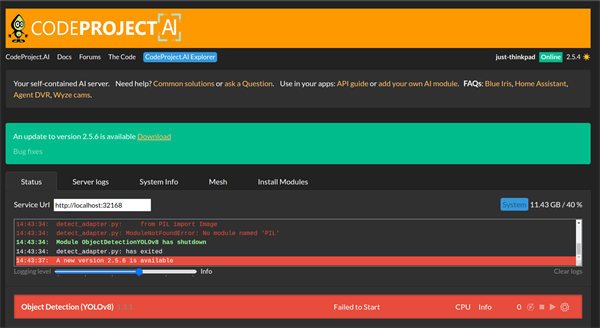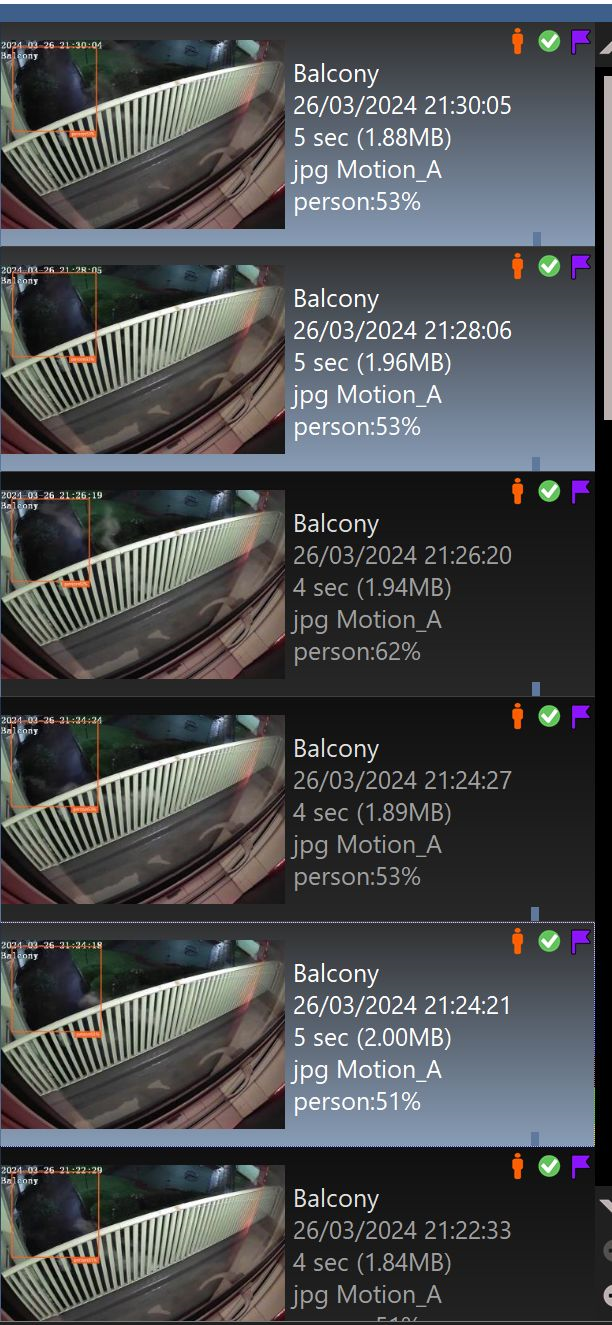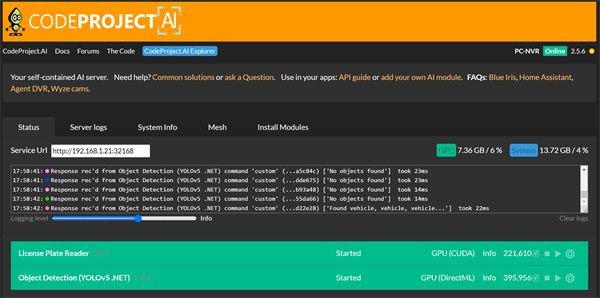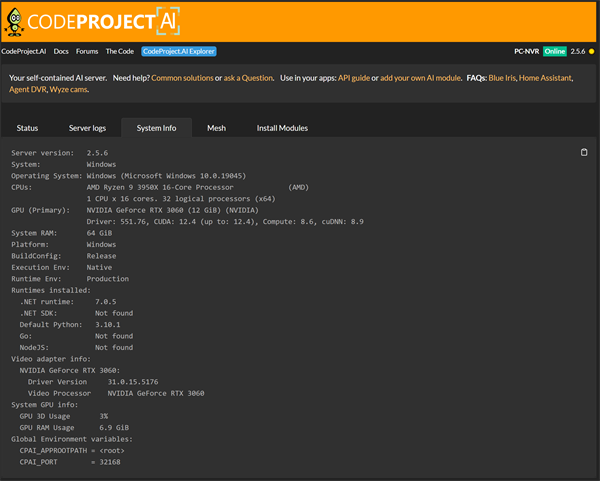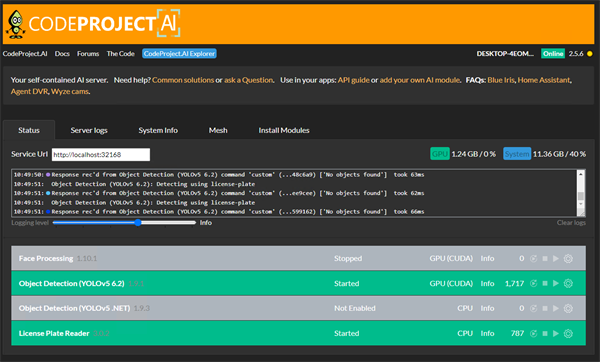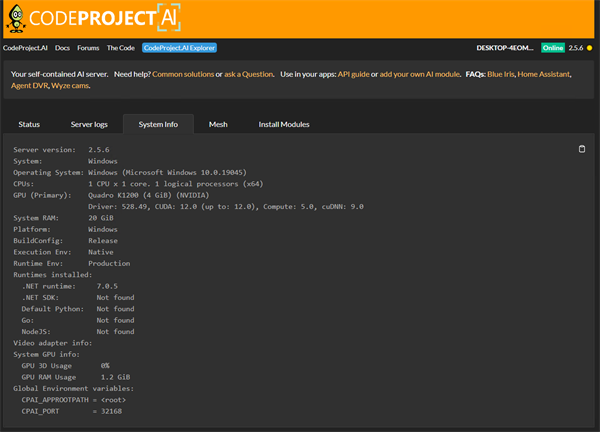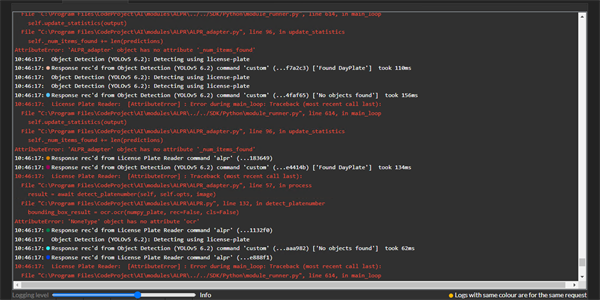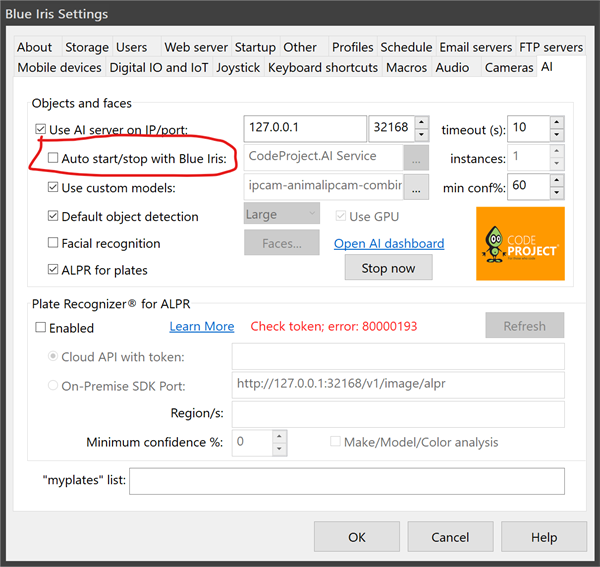|
IF YOU ARE HAVING A PROBLEM
- Take a look at the logs in
C:\Program Files\CodeProject\AI\logs and see if there's anything in there that screams 'something broke'.
- Check the FAQs in the CodeProject.AI Server documentation
- Make sure you've tested the server using the Explorer (blue link, top middle of the dashboard) to ensure it's a server issue rather than something else such as Blue Iris or another app using CodeProject.AI server.
- If there's no obvious answer, then copy and paste into a message the contents of the System Info tab, describe what you are doing, and what you see, and what you would expect.
Always include a copy and paste from the System Info tab of the dashboard. It gives us a ton of info on your setup. If an individual module is failing, click the 'Info' button to the right of the module's name in the status list and copy and paste that info too.
How to reinstall a module
Option 1. Go to the install modules tab on the dashboard and try re-installing the package. Make sure you have enough disk space and a reliable internet connection.
Option 2: (Option 1 with a vengeance): If that fails, head to the module's folder ([app root]\modules\module-id), open a terminal in admin mode, and run ..\..\setup. This will force a manual reinstall using the install script.
Docker: In Docker you will need to open a terminal into the docker container. You can do this using Docker Desktop, or Visual Studio Code with the Docker remote extension, or on the command using using docker attach. Then do a cd /app/modules/module-id where module-id is the id of the module you need to resinstall. Next, run sudo bash ../../setup.sh --verbosity info to force a manual reinstall of that module. (Set verbosity as quiet, info or loud to get less or more info)
cheers
Chris Maunder
modified 18-Feb-24 15:48pm.
|
|
|
|
|
If you are a Blue Iris user and you are using custom models, then you would notice that the option, in Blue Iris, to set the custom model location is greyed out. This is because Blue Iris does not currently make changes to CodeProject.AI Server's settings. It can be done by manually starting CodeProject.AI with command line parameters (not a great solution), or editing the module settings files (a little messy), or setting system-wide environment variables (way easier). For version 1.6 we added an API to allow any app to change our settings programmatically, and we take care of stopping/restarting things and persisting the changes.
So: Blue Iris doesn't currently change CodeProject.AI Server's settings, so it doesn't provide you a way to change the custom model folder location from within Blue Iris.
Blue Iris will still use the contents of this folder to determine the calls it makes. If you don't specify a model to use in the Custom Models textbox, then Blue Iris will use all models in the custom models folder that it knows about.
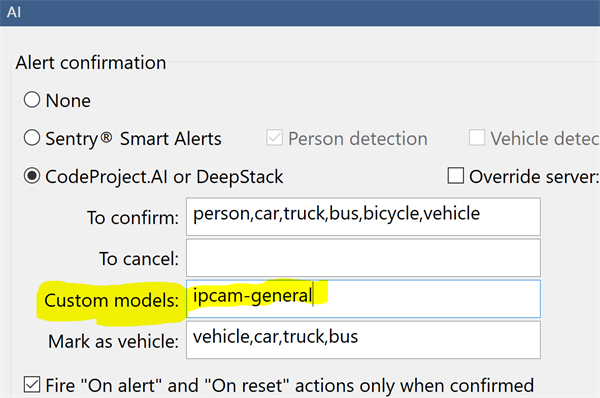
Here we've specified a specific model to use. The Blue Iris help file explains more about how this works, including inclusive and exclusive filters on the models it finds.
CodeProject.AI Server doesn't know about Blue Iris' folder, so it can't tell what models it may be expected to use, nor can it tell Blue Iris about what models CodeProject.AI server has available. Our API allows Blue Iris to get a list of the AI models installed with CodeProject.AI Server, and also to set the folder where these models reside. But Blue Iris doesn't, yet, use that API.
So we do a hack.
At install time we sniff the registry to find where Blue Iris thinks the custom models should be. We then make empty copies of the models that we have, and copy them into that folder. If the folder doesn't exist (eg you were using C:\Program Files\CodeProject\AI\AnalysisLayer\CustomObjectDetection\assets, which no longer exists) then we create that folder, and then copy over the empty files.
When Blue Iris looks in that folder to decide what custom calls it can make, it sees the models, notes their names, and uses those names in the calls. CodeProject.AI Server has those models, so when the calls come through we can process them.
Blue Iris doesn't use the models. It uses the list of model names.
If you have your own models in the Blue Iris folder
You will need to copy them to the CodeProject.AI server's custom model folder (by default this is C:\Program Files\CodeProject\AI\AnalysisLayer\ObjectDetectionYolo\custom-models)
If you've modified the registry and have your own custom models
If you were using a folder in C:\Program Files\CodeProject\AI\AnalysisLayer\CustomObjectDetection\ (which no longer existed after the upgrade, but was recreated by our hack) you'll need to re-copy your custom model into that folder.
The simplest solutions are:
- Modify the registry (Computer\HKEY_LOCAL_MACHINE\SOFTWARE\Perspective Software\Blue Iris\Options\AI, key 'deepstack_custompath') so Blue Iris looks in
C:\Program Files\CodeProject\AI\AnalysisLayer\ObjectDetectionYolo\custom-models for custom models, and copy your models into there.
or
- Modify
C:\Program Files\CodeProject\AI\AnalysisLayer\ObjectDetectionYolo\modulesettings.json file and set CUSTOM_MODELS_DIR to be whatever Blue Iris thinks the custom model folder is.
cheers
Chris Maunder
|
|
|
|
|
Other then blue iris and Agent DVR, can you use this software ware with any other CCTV.
I simply want a APP, where I can point my CCTV to and it checks the motions and then sends a notification
|
|
|
|
|
Edit: Bloody hell .... It's DNS - it's always DNS. Forgot I had CN IP's blocked. Manually changing to Google's DNS during the install fixed the PEBCAK error. - Derp
Installing ALPR or OCR it seems paddlepaddle simply refuses to install. I get the following during module install:
OCR: - Installing PaddlePaddle, Parallel Distributed Deep Learning...(failed check) Done
Then when starting either modules I get the following:
11:46:40:OCR_adapter.py: Traceback (most recent call last):
11:46:40:OCR_adapter.py: File "C:\Program Files\CodeProject\AI\modules\OCR\OCR_adapter.py", line 17, in
11:46:40:OCR_adapter.py: from OCR import init_detect_ocr, read_text
11:46:40:OCR_adapter.py: File "C:\Program Files\CodeProject\AI\modules\OCR\OCR.py", line 12, in
11:46:40:OCR_adapter.py: from paddleocr import PaddleOCR
11:46:40:OCR_adapter.py: File "C:\Program Files\CodeProject\AI\modules\OCR\bin\windows\python39\venv\lib\site-packages\paddleocr\__init__.py", line 14, in
11:46:40:OCR_adapter.py: from .paddleocr import *
11:46:40:OCR_adapter.py: File "C:\Program Files\CodeProject\AI\modules\OCR\bin\windows\python39\venv\lib\site-packages\paddleocr\paddleocr.py", line 21, in
11:46:40:OCR_adapter.py: import paddle
11:46:40:OCR_adapter.py: ModuleNotFoundError: No module named 'paddle'
Not sure what the issue is. Doubtful it's my firewall (pfSense w/pfBlocker) as I've given the machine in question full internet access during the install.
On CP.AI 2.5.6
|
|
|
|
|
Hi I have installed codeProject.ai server for linux and run. It is running in my device as expected. But When I try install module which is YOLO v5.3.1 , It throws the below error :
Trace Starting Background AI Modules
Trace Running module using: /usr/bin/codeproject.ai-server-2.5.4/modules/ObjectDetectionYOLOv5-3.1/bin/linux/python38/venv/bin/python3
Debug
Debug Attempting to start ObjectDetectionYOLOv5-3.1 with /usr/bin/codeproject.ai-server-2.5.4/modules/ObjectDetectionYOLOv5-3.1/bin/linux/python38/venv/bin/python3 "/usr/bin/codeproject.ai-server-2.5.4/modules/ObjectDetectionYOLOv5-3.1/detect_adapter.py"
Trace Starting /usr...Ov5-3.1/bin/linux/python38/venv/bin/python3 "/usr...jectDetectionYOLOv5-3.1/detect_adapter.py"
Infor
Infor ** Module 'Object Detection (YOLOv5 3.1)' 1.9.1 (ID: ObjectDetectionYOLOv5-3.1)
Infor ** Valid: True
Infor ** Module Path: <root>/modules/ObjectDetectionYOLOv5-3.1
Infor ** AutoStart: True
Infor ** Queue: objectdetection_queue
Infor ** Runtime: python3.8
Infor ** Runtime Loc: Local
Infor ** FilePath: detect_adapter.py
Infor ** Pre installed: False
Infor ** Start pause: 1 sec
Infor ** Parallelism: 0
Infor ** LogVerbosity:
Infor ** Platforms: all,!macos-arm64
Infor ** GPU Libraries: installed if available
Infor ** GPU Enabled: enabled
Infor ** Accelerator:
Infor ** Half Precis.: enable
Infor ** Environment Variables
Infor ** APPDIR = <root>/modules/ObjectDetectionYOLOv5-3.1
Infor ** DATA_DIR = /etc/codeproject/ai
Infor ** MODE = MEDIUM
Infor ** MODELS_DIR = <root>/modules/ObjectDetectionYOLOv5-3.1/assets
Infor ** PROFILE = desktop_gpu
Infor ** TEMP_PATH = <root>/modules/ObjectDetectionYOLOv5-3.1/tempstore
Infor ** USE_CUDA = True
Infor ** YOLOv5_VERBOSE = false
Infor
Infor Started Object Detection (YOLOv5 3.1) module
Error detect_adapter.py: Traceback (most recent call last):
Error detect_adapter.py: File "/usr/bin/codeproject.ai-server-2.5.4/modules/ObjectDetectionYOLOv5-3.1/detect_adapter.py", line 14, in <module>
Error detect_adapter.py: from request_data import RequestData
Error detect_adapter.py: File "/usr/bin/codeproject.ai-server-2.5.4/modules/ObjectDetectionYOLOv5-3.1/../../SDK/Python/request_data.py", line 8, in <module>
Error detect_adapter.py: from PIL import Image
Error detect_adapter.py: ModuleNotFoundError: No module named 'PIL'
Infor ** Module ObjectDetectionYOLOv5-3.1 has shutdown
Infor detect_adapter.py: has exited
Opening in existing browser session.
Debug Current Version is 2.5.4
Infor *** A new version 2.5.6 is available
How should i overcome this issue ?
What I have tried:
I have reinstalled the codeProject.ai and tried to install module again ( YOLO v8 )It got installed again as below:
Debug
Debug Attempting to start ObjectDetectionYOLOv8 with /usr/bin/codeproject.ai-server-2.5.4/runtimes/bin/linux/python38/venv/bin/python3 "/usr/bin/codeproject.ai-server-2.5.4/modules/ObjectDetectionYOLOv8/detect_adapter.py"
Trace Starting /usr...untimes/bin/linux/python38/venv/bin/python3 "/usr...s/ObjectDetectionYOLOv8/detect_adapter.py"
Infor
Infor ** Module 'Object Detection (YOLOv8)' 1.3.1 (ID: ObjectDetectionYOLOv8)
Infor ** Valid: True
Infor ** Module Path: <root>/modules/ObjectDetectionYOLOv8
Infor ** AutoStart: True
Infor ** Queue: objectdetection_queue
Infor ** Runtime: python3.8
Infor ** Runtime Loc: Shared
Infor ** FilePath: detect_adapter.py
Infor ** Pre installed: False
Infor ** Start pause: 1 sec
Infor ** Parallelism: 0
Infor ** LogVerbosity:
Infor ** Platforms: all
Infor ** GPU Libraries: installed if available
Infor ** GPU Enabled: enabled
Infor ** Accelerator:
Infor ** Half Precis.: enable
Infor ** Environment Variables
Infor ** APPDIR = <root>/modules/ObjectDetectionYOLOv8
Infor ** CPAI_HALF_PRECISION = force
Infor ** CUSTOM_MODELS_DIR = <root>/modules/ObjectDetectionYOLOv8/custom-models
Infor ** MODELS_DIR = <root>/modules/ObjectDetectionYOLOv8/assets
Infor ** MODEL_SIZE = Medium
Infor ** USE_CUDA = True
Infor ** YOLOv5_AUTOINSTALL = false
Infor ** YOLOv5_VERBOSE = false
Infor
Infor Started Object Detection (YOLOv8) module
Error detect_adapter.py: Traceback (most recent call last):
Error detect_adapter.py: File "/usr/bin/codeproject.ai-server-2.5.4/modules/ObjectDetectionYOLOv8/detect_adapter.py", line 12, in <module>
Error detect_adapter.py: from request_data import RequestData
Error detect_adapter.py: File "/usr/bin/codeproject.ai-server-2.5.4/modules/ObjectDetectionYOLOv8/../../SDK/Python/request_data.py", line 8, in <module>
Error detect_adapter.py: from PIL import Image
Error detect_adapter.py: ModuleNotFoundError: No module named 'PIL'
Infor ** Module ObjectDetectionYOLOv8 has shutdown
Infor detect_adapter.py: has exited
Opening in existing browser session.
Debug Current Version is 2.5.4
Infor *** A new version 2.5.6 is available
and sometimes the module automatically stos running.
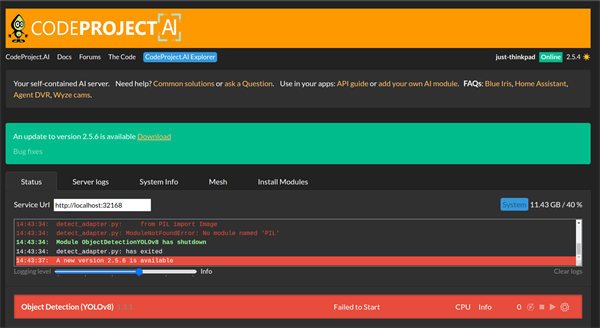
|
|
|
|
|
I've just installed a fresh Debian 12.
Installation using .deb package works fine, but first install failed to install the modules.
When installing the python dependencies, python seems to fail to check for HTTPS certificates and none of the dependencies get installed.
Debug Current Version is 2.5.4
Infor *** A new version 2.5.6 is available
Infor FaceProcessing: General CodeProject.AI setup
Infor FaceProcessing: Setting permissions on downloads folder...Done
Infor FaceProcessing: Setting permissions on runtimes folder...Done
Infor FaceProcessing: Setting permissions on persisted data folder...Done
Infor FaceProcessing: GPU support
Infor FaceProcessing: CUDA (NVIDIA) Present: No
Infor FaceProcessing: ROCm (AMD) Present: No
Infor FaceProcessing: MPS (Apple) Present: No
Infor FaceProcessing: Reading module settingsGet:5 https:
Infor FaceProcessing: .Fetched 11.1 kB in 1s (16.5 kB/s)
Infor FaceProcessing: Reading package lists.........Done
Infor FaceProcessing: Processing module FaceProcessing 1.10.1
Infor FaceProcessing: Installing Python 3.8
Infor FaceProcessing: Python 3.8 is already installed
Infor FaceProcessing: Ensuring PIP in base python install...
Infor FaceProcessing: Building dependency tree...
Infor FaceProcessing: Reading state information...
Infor FaceProcessing: All packages are up to date.
Infor FaceProcessing: done
Infor FaceProcessing: Upgrading PIP in base python install... done
Infor FaceProcessing: Installing Virtual Environment tools for Linux...
Infor FaceProcessing: Searching for python3-pip python3-setuptools python3.8...installing... Done
Infor FaceProcessing: Creating Virtual Environment (Shared)... Done
Infor FaceProcessing: Checking for Python 3.8...(Found Python 3.8.18) All good
Infor FaceProcessing: Upgrading PIP in virtual environment... done
Infor FaceProcessing: Installing updated setuptools in venv... Done
Infor FaceProcessing: Downloading Face models...Expanding... Done.
Infor FaceProcessing: Moving contents of models-face-pt.zip to assets...done.
Infor FaceProcessing: Installing Python packages for Face Processing
Infor FaceProcessing: Installing GPU-enabled libraries: If available
Infor FaceProcessing: Searching for python3-pip...All good.
Infor FaceProcessing: Ensuring PIP compatibility... Done
Infor FaceProcessing: Python packages will be specified by requirements.linux.txt
Infor FaceProcessing: - Installing Pandas, a data analysis / data manipulation tool... (failed check) Done
Infor FaceProcessing: - Installing CoreMLTools, for working with .mlmodel format models... (failed check) Done
Infor FaceProcessing: - Installing OpenCV, the Open source Computer Vision library... (failed check) Done
Infor FaceProcessing: - Installing Pillow, a Python Image Library... (failed check) Done
Infor FaceProcessing: - Installing SciPy, a library for mathematics, science, and engineering... (failed check) Done
Infor FaceProcessing: - Installing PyYAML, a library for reading configuration files... (failed check) Done
Infor FaceProcessing: - Installing Torch, for Tensor computation and Deep neural networks... (failed check) Done
Infor FaceProcessing: - Installing TorchVision, for Computer Vision based AI... (failed check) Done
Infor FaceProcessing: - Installing Seaborn, a data visualization library based on matplotlib... (failed check) Done
Infor FaceProcessing: Installing Python packages for the CodeProject.AI Server SDK
Infor FaceProcessing: Searching for python3-pip...All good.
Infor FaceProcessing: Ensuring PIP compatibility... Done
Infor FaceProcessing: Python packages will be specified by requirements.txt
Infor FaceProcessing: - Installing Pillow, a Python Image Library... (failed check) Done
Infor FaceProcessing: - Installing Charset normalizer... (failed check) Done
Infor FaceProcessing: - Installing aiohttp, the Async IO HTTP library... (failed check) Done
Infor FaceProcessing: - Installing aiofiles, the Async IO Files library... (failed check) Done
Infor FaceProcessing: - Installing py-cpuinfo to allow us to query CPU info... (failed check) Done
Infor FaceProcessing: - Installing Requests, the HTTP library... (failed check) Done
Error FaceProcessing: Traceback (most recent call last):
Error FaceProcessing: File "intelligencelayer/face.py", line 21, in <module>
Error FaceProcessing: from request_data import RequestData
Error FaceProcessing: File "/usr/bin/codeproject.ai-server-2.5.4/modules/FaceProcessing/../../SDK/Python/request_data.py", line 8, in <module>
Error FaceProcessing: from PIL import Image
Error FaceProcessing: ModuleNotFoundError: No module named 'PIL'
Infor FaceProcessing: Self test: Self-test failed
Trying a manual install within the venv, the following error is thrown:
root@NVR:/usr/bin/codeproject.ai-server-2.5.4/runtimes/bin/linux/python38/venv/bin# source activate
(venv) root@NVR:/usr/bin/codeproject.ai-server-2.5.4/runtimes/bin/linux/python38/venv/bin# python -m pip install pandas
WARNING: pip is configured with locations that require TLS/SSL, however the ssl module in Python is not available.
WARNING: Retrying (Retry(total=4, connect=None, read=None, redirect=None, status=None)) after connection broken by 'SSLError("Can't connect to HTTPS URL because the SSL module is not available.")': /simple/pandas/
WARNING: Retrying (Retry(total=3, connect=None, read=None, redirect=None, status=None)) after connection broken by 'SSLError("Can't connect to HTTPS URL because the SSL module is not available.")': /simple/pandas/
WARNING: Retrying (Retry(total=2, connect=None, read=None, redirect=None, status=None)) after connection broken by 'SSLError("Can't connect to HTTPS URL because the SSL module is not available.")': /simple/pandas/
WARNING: Retrying (Retry(total=1, connect=None, read=None, redirect=None, status=None)) after connection broken by 'SSLError("Can't connect to HTTPS URL because the SSL module is not available.")': /simple/pandas/
WARNING: Retrying (Retry(total=0, connect=None, read=None, redirect=None, status=None)) after connection broken by 'SSLError("Can't connect to HTTPS URL because the SSL module is not available.")': /simple/pandas/
Could not fetch URL https://pypi.org/simple/pandas/: There was a problem confirming the ssl certificate: HTTPSConnectionPool(host='pypi.org', port=443): Max retries exceeded with url: /simple/pandas/ (Caused by SSLError("Can't connect to HTTPS URL because the SSL module is not available.")) - skipping
ERROR: Could not find a version that satisfies the requirement pandas (from versions: none)
ERROR: No matching distribution found for pandas
WARNING: pip is configured with locations that require TLS/SSL, however the ssl module in Python is not available.
Could not fetch URL https://pypi.org/simple/pip/: There was a problem confirming the ssl certificate: HTTPSConnectionPool(host='pypi.org', port=443): Max retries exceeded with url: /simple/pip/ (Caused by SSLError("Can't connect to HTTPS URL because the SSL module is not available.")) - skipping
|
|
|
|
|
How do you install Mike Lud's custom TPU models Link? I have not found anything documented.
|
|
|
|
|
Hello, fellow CPAI enthusiasts,
I'm reaching out to the community due to an unexpected and rather puzzling issue I've encountered with my object detection in Blue Iris. Recently, I've noticed a significant increase in the frequency of false positives, where the CPAI model is identifying inanimate objects as persons with high confidence levels. This anomaly is perplexing, especially since one of the primary reasons I chose CPAI integration with Blue Iris was for its reputed precision in eliminating such false flags, which has been working rather well until I made a change.
Here are a few examples of the false positives I've encountered:

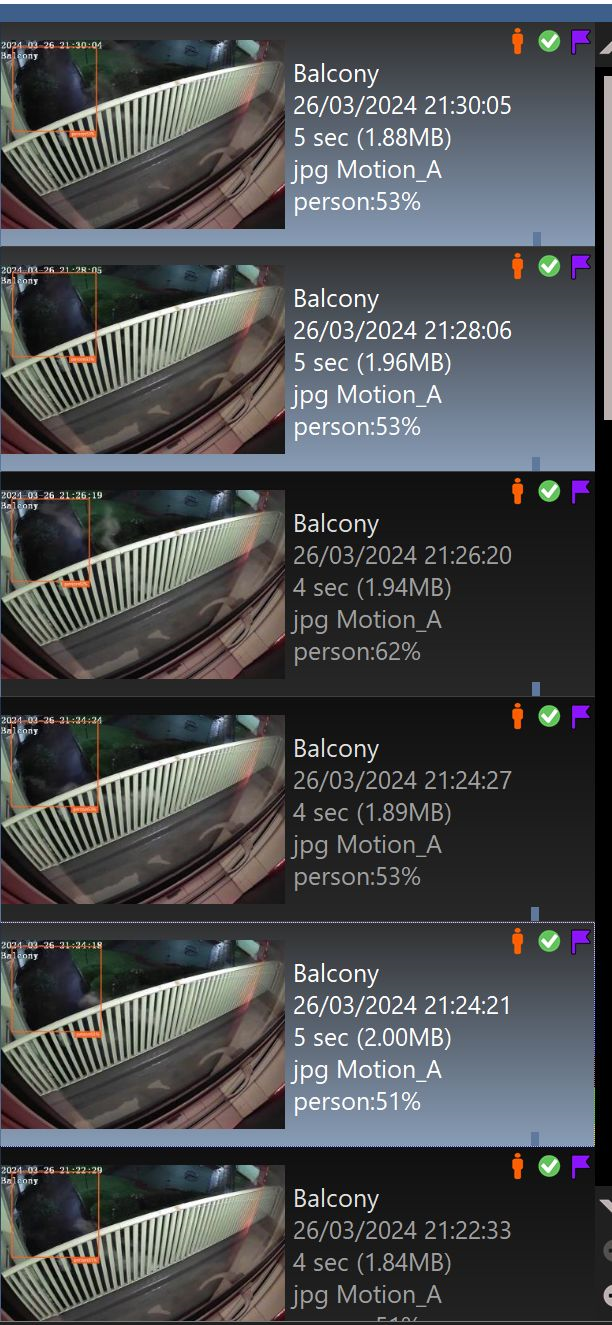

This one here is the strangest of them all!

My question is, has there been any recent change in the CPAI models or their underlying algorithms that might explain this shift? I'm particularly interested in understanding if adjustments have been made to the detection sensitivity or if there's been an update that could have inadvertently affected the model's accuracy.
I've noticed these false alerts when I recently made a change to the model I am using. I switched from using ipcam-combined to using ipcam-general. One would presume that the switch to ipcam-general would be more robust as it's specifically geared for persons only. Since this change I've received these odd false flags which I didn't notice before.
I'm keen to hear from anyone who might have experienced similar issues or from those with insights into potential causes and solutions. Any advice on mitigating these false positives would be greatly appreciated. It's crucial for my CCTV to maintain high accuracy in person detection, whilst avoiding as many false alerts as possible.
Thank you in advance for your time and assistance.
Warm regards,
Zz0K2
|
|
|
|
|
Different models are going to have slightly different behavior. AI isn't working like the human brain, it doesn't look at the image and go, "Oh, hey, there's a human!" Rather, it's looking for things that its model tells it "might" be a human, along with a confidence score of that match.
In your screenshots, I noticed you're seeing some low values. Like in the 50% range. It's usually a good practice to set the confidence levels for an alert (in Blue Iris) to a minimum of 70%. Even 80% is a valid value. You can set this globally or per object (e.g. person:80) and this will greatly reduce your false alerts.
I use a global confidence value of 70% and then in places where I have common false alerts (e.g. my BBQ is not a human!) then I set it up to 80% for that object.
|
|
|
|
|
Hi all I have had number plate recognition working for quite some time then over the past few months it has stopped working and getting the error shown below:
14:30:00:Object Detection (YOLOv5 6.2): Detecting using license-plate
14:30:00:Response rec'd from Object Detection (YOLOv5 6.2) command 'custom' (...7f9def) ['Found DayPlate'] took 67ms
14:30:00:License Plate Reader: [AttributeError] : Traceback (most recent call last):
File "C:\Program Files\CodeProject\AI\modules\ALPR\ALPR_adapter.py", line 57, in process
result = await detect_platenumber(self, self.opts, image)
File "C:\Program Files\CodeProject\AI\modules\ALPR\ALPR.py", line 132, in detect_platenumber
bounding_box_result = ocr.ocr(numpy_plate, rec=False, cls=False)
AttributeError: 'NoneType' object has no attribute 'ocr'
I cant figure it out or find a solution so wondered if anyone here has an idea please? Starting to loose my mind Frown | 
Thanks
|
|
|
|
|
What version CodeProject.AI and License Plate Reader are you running. Post screenshots like the below screenshots
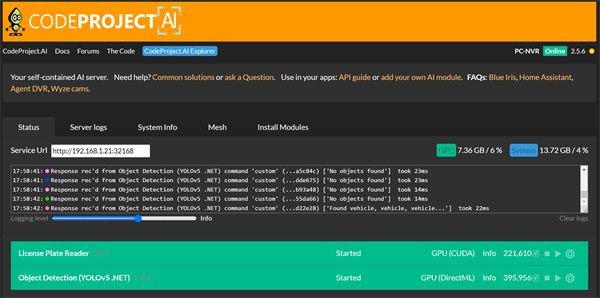
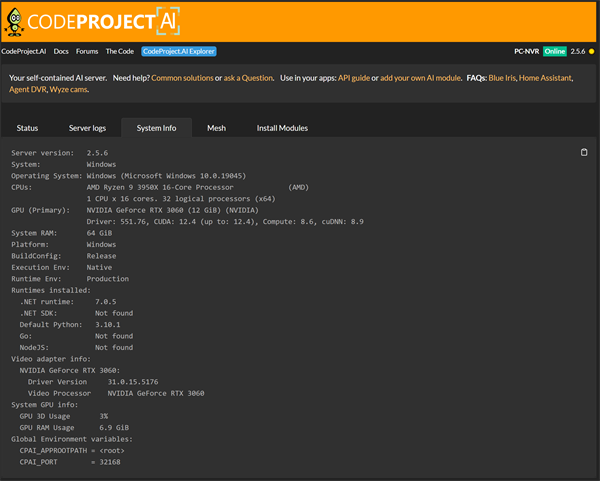
|
|
|
|
|
Hi thanks for you reply please see below:
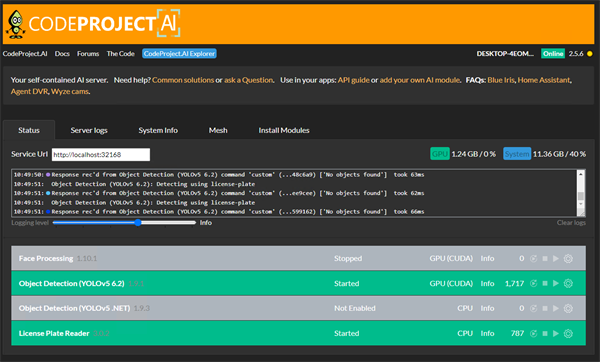
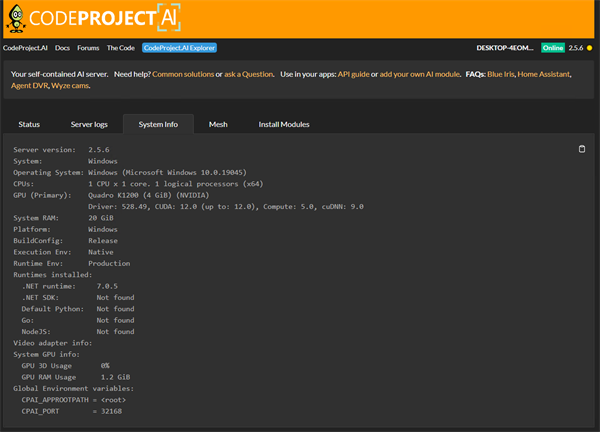
This one is of the log and error:
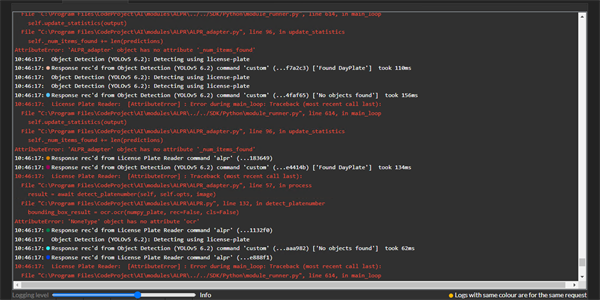
|
|
|
|
|
Describe the bug
hi, i installed License Plate Reader from codeproject ai, but when i want to run on GPU, i get in logs that GPU module not installed, how to install needed module manually?
Expected behavior
i expect to to run License Plate Reader on GPU.
system info:
Server version: 2.5.4
System: Linux
Operating System: Linux (Ubuntu 22.04)
CPUs: Intel(R) Core(TM) i3-9100F CPU @ 3.60GHz (Intel)
1 CPU x 4 cores. 4 logical processors (x64)
GPU (Primary): NVIDIA GeForce GTX 1070 (8 GiB) (NVIDIA)
Driver: 535.161.07, CUDA: 12.2 (up to: 12.2), Compute: 6.1, cuDNN:
System RAM: 8 GiB
Platform: Linux
BuildConfig: Release
Execution Env: Native (SSH)
Runtime Env: Production
.NET framework: .NET 7.0.17
Default Python: 3.10
Go Version:
Video adapter info:
Device 1234:
Driver Version
Video Processor
GP104 [GeForce GTX 1070] (rev a1):
Driver Version
Video Processor
System GPU info:
GPU 3D Usage 0%
GPU RAM Usage 83 MiB
Global Environment variables:
CPAI_APPROOTPATH = <root>
CPAI_PORT = 32168
Log from switching on GPU:
17:36:20:Update ALPR. Setting EnableGPU=true
17:36:20:Restarting License Plate Reader to apply settings change
17:36:20:Sending shutdown request to python3/ALPR
17:36:20:Client request 'Quit' in queue 'alpr_queue' (...e44747)
17:36:20:Request 'Quit' dequeued from 'alpr_queue' (...e44747)
17:36:20:License Plate Reader: Retrieved alpr_queue command 'Quit'
17:36:31:ALPR_adapter.py: License Plate Reader started.
17:36:31:Module ALPR has shutdown
17:36:31:ALPR_adapter.py: has exited
17:36:53:ALPR went quietly
17:36:53:
17:36:53:Running module using: /usr/bin/codeproject.ai-server-2.5.4/modules/ALPR/bin/linux/python38/venv/bin/python3
17:36:53:Starting /usr...es/ALPR/bin/linux/python38/venv/bin/python3 "/usr...server-2.5.4/modules/ALPR/ALPR_adapter.py"
17:36:53:
17:36:53:Attempting to start ALPR with /usr/bin/codeproject.ai-server-2.5.4/modules/ALPR/bin/linux/python38/venv/bin/python3 "/usr/bin/codeproject.ai-server-2.5.4/modules/ALPR/ALPR_adapter.py"
17:36:53:Module 'License Plate Reader' 3.0.2 (ID: ALPR)
17:36:53:Valid: True
17:36:53:Module Path: <root>/modules/ALPR
17:36:53:AutoStart: True
17:36:53:Queue: alpr_queue
17:36:53:Runtime: python3.8
17:36:53:Runtime Loc: Local
17:36:53:FilePath: ALPR_adapter.py
17:36:53:Pre installed: False
17:36:53:Start pause: 3 sec
17:36:53:Parallelism: 0
17:36:53:LogVerbosity:
17:36:53:Platforms: all
17:36:53:GPU Libraries: not installed
17:36:53:GPU Enabled: enabled
17:36:53:Accelerator:
17:36:53:Half Precis.: enable
17:36:53:Environment Variables
17:36:53:AUTO_PLATE_ROTATE = True
17:36:53:MIN_COMPUTE_CAPABILITY = 6
17:36:53:MIN_CUDNN_VERSION = 7
17:36:53:OCR_OPTIMAL_CHARACTER_HEIGHT = 60
17:36:53:OCR_OPTIMAL_CHARACTER_WIDTH = 30
17:36:53:OCR_OPTIMIZATION = true
17:36:53:PLATE_CONFIDENCE = 0.7
17:36:53:PLATE_RESCALE_FACTOR = 2
17:36:53:PLATE_ROTATE_DEG = 0
17:36:53:
17:36:53:Started License Plate Reader module
17:36:56:ALPR_adapter.py: Running init for License Plate Reader
Installation Log:
2024-03-25 13:37:51: Setting verbosity to quiet
2024-03-25 13:37:52: Installing CodeProject.AI Analysis Module
2024-03-25 13:37:52: ======================================================================
2024-03-25 13:37:52: CodeProject.AI Installer
2024-03-25 13:37:52: ======================================================================
2024-03-25 13:37:52: 67.00 GiB of 100.01 GiB available on linux
2024-03-25 13:37:52: Installing xz-utils...
2024-03-25 13:37:52: WARNING:
2024-03-25 13:37:52: apt does not have a stable CLI interface. WARNING: Use with caution in scripts.
2024-03-25 13:37:52: apt
2024-03-25 13:37:52: does not have a stable CLI interface. Use with caution in scripts.
2024-03-25 13:37:52: Hit:1 http:
2024-03-25 13:37:52: Hit:2 http:
2024-03-25 13:37:52: General CodeProject.AI setup
2024-03-25 13:37:52: Setting permissions on downloads folder...Done
2024-03-25 13:37:52: Setting permissions on runtimes folder...Done
2024-03-25 13:37:52: Setting permissions on persisted data folder...Done
2024-03-25 13:37:52: GPU support
2024-03-25 13:37:52: CUDA (NVIDIA) Present: Yes (CUDA 11.5, No cuDNN found)
2024-03-25 13:37:52: ROCm (AMD) Present: Hit:3 http:
2024-03-25 13:37:52: No
2024-03-25 13:37:52: MPS (Apple) Present: No
2024-03-25 13:37:52: Reading module settingsHit:4 http:
2024-03-25 13:37:52: Hit:5 https:
2024-03-25 13:37:53: ....Reading package lists......Done
2024-03-25 13:37:53: Processing module ALPR 3.0.2
2024-03-25 13:37:53: Installing Python 3.8
2024-03-25 13:37:53: Python 3.8 is already installed
2024-03-25 13:37:54: Ensuring PIP in base python install...
2024-03-25 13:37:54: Building dependency tree...
2024-03-25 13:37:54: Reading state information...
2024-03-25 13:37:54: All packages are up to date.
2024-03-25 13:38:03: done
2024-03-25 13:38:08: Upgrading PIP in base python install... done
2024-03-25 13:38:08: Installing Virtual Environment tools for Linux...
2024-03-25 13:38:09: Searching for python3-pip python3-setuptools python3.8...All good.
2024-03-25 13:38:12: Creating Virtual Environment (Local)... Done
2024-03-25 13:38:12: Checking for Python 3.8...(Found Python 3.8.18) All good
2024-03-25 13:38:15: Upgrading PIP in virtual environment... done
2024-03-25 13:38:17: Installing updated setuptools in venv... Done
2024-03-25 13:38:17: deb http:
2024-03-25 13:38:38: Searching for libssl1.1...installing... Done
2024-03-25 13:38:39: Ensuring symlinks are created...Done
2024-03-25 13:38:42: Downloading OCR models...Expanding... Done.
2024-03-25 13:38:42: Moving contents of ocr-en-pp_ocrv4-paddle.zip to paddleocr...done.
2024-03-25 13:38:42: Installing Python packages for License Plate Reader
2024-03-25 13:38:42: Installing GPU-enabled libraries: No
2024-03-25 13:38:42: Searching for python3-pip...All good.
2024-03-25 13:38:43: Ensuring PIP compatibility... Done
2024-03-25 13:38:43: Python packages will be specified by requirements.linux.txt
2024-03-25 13:39:38: - Installing PaddelPaddle, the Deep Learning platform... (✅ checked) Done
2024-03-25 13:42:19: - Installing PaddleOCR, the OCR toolkit based on PaddlePaddle... (✅ checked) Done
2024-03-25 13:42:27: - Installing imutils, the image utilities library... (✅ checked) Done
2024-03-25 13:42:28: - Installing Pillow, a Python Image Library...Already installed
2024-03-25 13:42:28: - Installing OpenCV, the Computer Vision library for Python...Already installed
2024-03-25 13:42:29: - Installing NumPy, a package for scientific computing...Already installed
2024-03-25 13:42:29: Installing Python packages for the CodeProject.AI Server SDK
2024-03-25 13:42:30: Searching for python3-pip...All good.
2024-03-25 13:42:32: Ensuring PIP compatibility... Done
2024-03-25 13:42:32: Python packages will be specified by requirements.txt
2024-03-25 13:42:33: - Installing Pillow, a Python Image Library...Already installed
2024-03-25 13:42:34: - Installing Charset normalizer...Already installed
2024-03-25 13:42:46: - Installing aiohttp, the Async IO HTTP library... (✅ checked) Done
2024-03-25 13:42:51: - Installing aiofiles, the Async IO Files library... (✅ checked) Done
2024-03-25 13:42:56: - Installing py-cpuinfo to allow us to query CPU info... (✅ checked) Done
2024-03-25 13:42:57: - Installing Requests, the HTTP library...Already installed
2024-03-25 13:42:57: Executing post-install script for License Plate Reader
2024-03-25 13:42:57: Applying PaddleOCR patch
2024-03-25 13:43:01: Self test: Self-test passed
2024-03-25 13:43:01: Module setup time 00:05:09
2024-03-25 13:43:01: Setup complete
2024-03-25 13:43:01: Total setup time 00:05:09
0
Object Detection (YOLOv5 6.2) 1.9.1
Started
GPU (CUDA)
0
Sound Classifier (TensorFlow) 1.2.0
Started
CPU
0
Super Resolution 1.9.1
Started
CPU
0
Strange is that nvidia-smi say that i have installed cuda 12, but python3 -c "import tensorflow as tf; print(tf.config.list_physical_devices('GPU'))" say that i don't have cuda installed
root@ubuntu:/home/ubuntu# python3 -c "import tensorflow as tf; print(tf.config.list_physical_devices('GPU'))"
2024-03-25 16:43:13.892817: I external/local_tsl/tsl/cuda/cudart_stub.cc:32] Could not find cuda drivers on your machine, GPU will not be used.
2024-03-25 16:43:15.158724: I external/local_tsl/tsl/cuda/cudart_stub.cc:32] Could not find cuda drivers on your machine, GPU will not be used.
2024-03-25 16:43:18.191431: I tensorflow/core/platform/cpu_feature_guard.cc:210] This TensorFlow binary is optimized to use available CPU instructions in performance-critical operations.
To enable the following instructions: AVX2 FMA, in other operations, rebuild TensorFlow with the appropriate compiler flags.
2024-03-25 16:43:23.652032: W tensorflow/compiler/tf2tensorrt/utils/py_utils.cc:38] TF-TRT Warning: Could not find TensorRT
2024-03-25 16:43:27.289394: I external/local_xla/xla/stream_executor/cuda/cuda_executor.cc:998] successful NUMA node read from SysFS had negative value (-1), but there must be at least one NUMA node, so returning NUMA node zero. See more at https:
2024-03-25 16:43:27.294061: W tensorflow/core/common_runtime/gpu/gpu_device.cc:2251] Cannot dlopen some GPU libraries. Please make sure the missing libraries mentioned above are installed properly if you would like to use GPU. Follow the guide at https:
Skipping registering GPU devices...
[]
root@ubuntu:/home/ubuntu# nvidia-smi
Mon Mar 25 16:43:45 2024
+---------------------------------------------------------------------------------------+
| NVIDIA-SMI 535.161.07 Driver Version: 535.161.07 CUDA Version: 12.2 |
|-----------------------------------------+----------------------+----------------------+
| GPU Name Persistence-M | Bus-Id Disp.A | Volatile Uncorr. ECC |
| Fan Temp Perf Pwr:Usage/Cap | Memory-Usage | GPU-Util Compute M. |
| | | MIG M. |
|=========================================+======================+======================|
| 0 NVIDIA GeForce GTX 1070 Off | 00000000:06:10.0 Off | N/A |
| 0% 29C P8 11W / 250W | 4MiB / 8192MiB | 0% Default |
| | | N/A |
+-----------------------------------------+----------------------+----------------------+
+---------------------------------------------------------------------------------------+
| Processes: |
| GPU GI CI PID Type Process name GPU Memory |
| ID ID Usage |
|=======================================================================================|
| No running processes found |
+---------------------------------------------------------------------------------------+
python -c "import tensorflow as tf; print(tf.config.list_physical_devices('GPU'))"
2024-03-25 17:33:34.414644: I external/local_tsl/tsl/cuda/cudart_stub.cc:32] Could not find cuda drivers on your machine, GPU will not be used.
2024-03-25 17:33:34.470019: I external/local_tsl/tsl/cuda/cudart_stub.cc:32] Could not find cuda drivers on your machine, GPU will not be used.
2024-03-25 17:33:34.684616: I tensorflow/core/platform/cpu_feature_guard.cc:210] This TensorFlow binary is optimized to use available CPU instructions in performance-critical operations.
To enable the following instructions: AVX2 FMA, in other operations, rebuild TensorFlow with the appropriate compiler flags.
2024-03-25 17:33:35.693581: W tensorflow/compiler/tf2tensorrt/utils/py_utils.cc:38] TF-TRT Warning: Could not find TensorRT
2024-03-25 17:33:37.085932: I external/local_xla/xla/stream_executor/cuda/cuda_executor.cc:998] successful NUMA node read from SysFS had negative value (-1), but there must be at least one NUMA node, so returning NUMA node zero. See more at https:
2024-03-25 17:33:38.488526: W tensorflow/core/common_runtime/gpu/gpu_device.cc:2251] Cannot dlopen some GPU libraries. Please make sure the missing libraries mentioned above are installed properly if you would like to use GPU. Follow the guide at https:
Skipping registering GPU devices...
[]
ubuntu@ubuntu:~$ pip install tensorrt
Defaulting to user installation because normal site-packages is not writeable
Requirement already satisfied: tensorrt in ./.local/lib/python3.9/site-packages (8.6.1.post1)
|
|
|
|
|
Status
13:18:32:System: Windows
13:18:32:Operating System: Windows (Microsoft Windows 11 version 10.0.22631)
13:18:32:CPUs: 13th Gen Intel(R) Core(TM) i7-1360P (Intel)
13:18:32: 1 CPU x 12 cores. 16 logical processors (x64)
13:18:32:GPU (Primary): Intel(R) Iris(R) Xe Graphics (128 MiB) (Intel Corporation)
13:18:32: Driver: 31.0.101.5333
13:18:32:System RAM: 32 GiB
13:18:32:Platform: Windows
13:18:32:BuildConfig: Release
13:18:32:Execution Env: Native
13:18:32:Runtime Env: Production
13:18:32:Runtimes installed:
13:18:32: .NET runtime: 7.0.7
13:18:32: .NET SDK: Not found
13:18:32: Default Python: Not found
13:18:32: Go: Not found
13:18:32: NodeJS: Not found
13:18:32:App DataDir: C:\ProgramData\CodeProject\AI
13:18:32:Video adapter info:
13:18:32: Intel(R) Iris(R) Xe Graphics:
13:18:32: Driver Version 31.0.101.5333
13:18:32: Video Processor Intel(R) Iris(R) Xe Graphics Family
13:18:32:STARTING CODEPROJECT.AI SERVER
13:18:32:RUNTIMES_PATH = C:\Program Files\CodeProject\AI\runtimes
13:18:32:PREINSTALLED_MODULES_PATH = C:\Program Files\CodeProject\AI\preinstalled-modules
13:18:32:MODULES_PATH = C:\Program Files\CodeProject\AI\modules
13:18:32:PYTHON_PATH = \bin\windows\%PYTHON_NAME%\venv\Scripts\python
13:18:32:Data Dir = C:\ProgramData\CodeProject\AI
13:18:33:Server version: 2.5.6
13:18:36:
13:18:36:Module 'Object Detection (YOLOv5 6.2)' 1.9.1 (ID: ObjectDetectionYOLOv5-6.2)
13:18:36:Valid: True
13:18:36:Module Path: <root>\modules\ObjectDetectionYOLOv5-6.2
13:18:36:AutoStart: True
13:18:36:Queue: objectdetection_queue
13:18:36:Runtime: python3.7
13:18:36:Runtime Loc: Shared
13:18:36:FilePath: detect_adapter.py
13:18:36:Pre installed: False
13:18:36:Start pause: 1 sec
13:18:36:Parallelism: 0
13:18:36:LogVerbosity:
13:18:36:Platforms: all,!raspberrypi,!jetson
13:18:36:GPU Libraries: installed if available
13:18:36:GPU Enabled: enabled
13:18:36:Accelerator:
13:18:36:Half Precis.: enable
13:18:36:Environment Variables
13:18:36:APPDIR = <root>\modules\ObjectDetectionYOLOv5-6.2
13:18:36:CPAI_MODULE_ENABLE_GPU = True
13:18:36:CUSTOM_MODELS_DIR = <root>\modules\ObjectDetectionYOLOv5-6.2\custom-models
13:18:36:MODELS_DIR = <root>\modules\ObjectDetectionYOLOv5-6.2\assets
13:18:36:MODEL_SIZE = Medium
13:18:36:USE_CUDA = True
13:18:36:YOLOv5_AUTOINSTALL = false
13:18:36:YOLOv5_VERBOSE = false
13:18:36:
13:18:36:Started Object Detection (YOLOv5 6.2) module
13:18:38:Server: This is the latest version
13:18:41:Sending shutdown request to python/ObjectDetectionYOLOv5-6.2
13:18:43:Response rec'd from Object Detection (YOLOv5 6.2) command 'detect' (...c25b11) ['No objects found'] took 3328ms
13:18:43:Response rec'd from Object Detection (YOLOv5 6.2) command 'detect' (...ac0745) ['Found chair'] took 3336ms
13:18:43:Response rec'd from Object Detection (YOLOv5 6.2) command 'detect' (...6a90f4) ['Found chair'] took 3355ms
13:18:43:Response rec'd from Object Detection (YOLOv5 6.2) command 'detect' (...688c99) ['Found chair'] took 3375ms
13:18:43:Response rec'd from Object Detection (YOLOv5 6.2) command 'detect' (...286995) ['No objects found'] took 3389ms
13:18:43:Response rec'd from Object Detection (YOLOv5 6.2) command 'detect' (...900079) ['Found chair'] took 3452ms
13:18:43:Response rec'd from Object Detection (YOLOv5 6.2) command 'detect' (...b71487) ['No objects found'] took 3451ms
13:18:43:Response rec'd from Object Detection (YOLOv5 6.2) command 'detect' (...ac22f4) ['Found bench, chair'] took 3475ms
13:18:44:Response rec'd from Object Detection (YOLOv5 6.2) command 'detect' (...91c4ee) ['No objects found'] took 1236ms
13:18:44:Response rec'd from Object Detection (YOLOv5 6.2) command 'detect' (...90fb4e) ['No objects found'] took 1227ms
13:18:44:Response rec'd from Object Detection (YOLOv5 6.2) command 'detect' (...2dcaf4) ['No objects found'] took 1265ms
13:18:44:detect_adapter.py: Object Detection (YOLOv5 6.2) started.
13:18:44:detect_adapter.py: Inference processing will occur on device 'CPU'
13:18:44:detect_adapter.py: Retrieved objectdetection_queue command 'custom'
13:18:44:detect_adapter.py: Retrieved objectdetection_queue command 'custom'
13:18:44:detect_adapter.py: Error sending response: Server disconnected
13:18:44:Response rec'd from Object Detection (YOLOv5 6.2) command 'detect' (...8432d6) ['Found boat'] took 1098ms
13:18:45:Module ObjectDetectionYOLOv5-6.2 has shutdown
13:18:45:detect_adapter.py: has exited
13:19:14:ObjectDetectionYOLOv5-6.2 went quietly
13:19:14:
13:19:14:Module 'Object Detection (YOLOv5 6.2)' 1.9.1 (ID: ObjectDetectionYOLOv5-6.2)
13:19:14:Valid: True
13:19:14:Module Path: <root>\modules\ObjectDetectionYOLOv5-6.2
13:19:14:AutoStart: True
13:19:14:Queue: objectdetection_queue
13:19:14:Runtime: python3.7
13:19:14:Runtime Loc: Shared
13:19:14:FilePath: detect_adapter.py
13:19:14:Pre installed: False
13:19:14:Start pause: 1 sec
13:19:14:Parallelism: 0
13:19:14:LogVerbosity:
13:19:14:Platforms: all,!raspberrypi,!jetson
13:19:14:GPU Libraries: installed if available
13:19:14:GPU Enabled: enabled
13:19:14:Accelerator:
13:19:14:Half Precis.: enable
13:19:14:Environment Variables
13:19:14:APPDIR = <root>\modules\ObjectDetectionYOLOv5-6.2
13:19:14:CPAI_MODULE_ENABLE_GPU = True
13:19:14:CUSTOM_MODELS_DIR = <root>\modules\ObjectDetectionYOLOv5-6.2\custom-models
13:19:14:MODELS_DIR = <root>\modules\ObjectDetectionYOLOv5-6.2\assets
13:19:14:MODEL_SIZE = Medium
13:19:14:USE_CUDA = True
13:19:14:YOLOv5_AUTOINSTALL = false
13:19:14:YOLOv5_VERBOSE = false
13:19:14:
13:19:14:Started Object Detection (YOLOv5 6.2) module
13:19:21:Response rec'd from Object Detection (YOLOv5 6.2) command 'detect' (...54fbdb) ['No objects found'] took 3509ms
13:19:21:Response rec'd from Object Detection (YOLOv5 6.2) command 'detect' (...c59ae0) ['Found bench, tv, dining table'] took 3573ms
13:19:21:Response rec'd from Object Detection (YOLOv5 6.2) command 'detect' (...b64e6b) ['No objects found'] took 3637ms
13:19:21:Response rec'd from Object Detection (YOLOv5 6.2) command 'detect' (...de96f4) ['No objects found'] took 3547ms
13:19:21:Response rec'd from Object Detection (YOLOv5 6.2) command 'detect' (...2a1e1a) ['Found truck, boat'] took 3472ms
13:19:21:Response rec'd from Object Detection (YOLOv5 6.2) command 'detect' (...1ceb20) ['No objects found'] took 3736ms
13:19:24:Response rec'd from Object Detection (YOLOv5 6.2) command 'detect' (...cfac6a) ['No objects found'] took 2385ms
13:19:24:Response rec'd from Object Detection (YOLOv5 6.2) command 'detect' (...6b7179) ['No objects found'] took 2442ms
13:19:24:Response rec'd from Object Detection (YOLOv5 6.2) command 'detect' (...263a42) ['No objects found'] took 2440ms
13:19:24:Response rec'd from Object Detection (YOLOv5 6.2) command 'detect' (...7bbed0) ['No objects found'] took 2400ms
13:19:24:Response rec'd from Object Detection (YOLOv5 6.2) command 'detect' (...3026a3) ['No objects found'] took 2378ms
13:19:24:Response rec'd from Object Detection (YOLOv5 6.2) command 'detect' (...c31481) ['No objects found'] took 2368ms
13:19:24:Response rec'd from Object Detection (YOLOv5 6.2) command 'detect' (...5511d6) ['No objects found'] took 2455ms
13:19:24:Response rec'd from Object Detection (YOLOv5 6.2) command 'detect' (...2d19bd) ['No objects found'] took 2523ms
13:19:24:Object Detection (YOLOv5 6.2): Detecting using actionnetv2
Logging level
Server Log
13:18:32:System: Windows
13:18:32:Operating System: Windows (Microsoft Windows 11 version 10.0.22631)
13:18:32:CPUs: 13th Gen Intel(R) Core(TM) i7-1360P (Intel)
13:18:32: 1 CPU x 12 cores. 16 logical processors (x64)
13:18:32:GPU (Primary): Intel(R) Iris(R) Xe Graphics (128 MiB) (Intel Corporation)
13:18:32: Driver: 31.0.101.5333
13:18:32:System RAM: 32 GiB
13:18:32:Platform: Windows
13:18:32:BuildConfig: Release
13:18:32:Execution Env: Native
13:18:32:Runtime Env: Production
13:18:32:Runtimes installed:
13:18:32: .NET runtime: 7.0.7
13:18:32: .NET SDK: Not found
13:18:32: Default Python: Not found
13:18:32: Go: Not found
13:18:32: NodeJS: Not found
13:18:32:App DataDir: C:\ProgramData\CodeProject\AI
13:18:32:Video adapter info:
13:18:32: Intel(R) Iris(R) Xe Graphics:
13:18:32: Driver Version 31.0.101.5333
13:18:32: Video Processor Intel(R) Iris(R) Xe Graphics Family
13:18:32:STARTING CODEPROJECT.AI SERVER
13:18:32:RUNTIMES_PATH = C:\Program Files\CodeProject\AI\runtimes
13:18:32:PREINSTALLED_MODULES_PATH = C:\Program Files\CodeProject\AI\preinstalled-modules
13:18:32:MODULES_PATH = C:\Program Files\CodeProject\AI\modules
13:18:32:PYTHON_PATH = \bin\windows\%PYTHON_NAME%\venv\Scripts\python
13:18:32:Data Dir = C:\ProgramData\CodeProject\AI
13:18:33:Server version: 2.5.6
13:18:36:
13:18:36:Module 'Object Detection (YOLOv5 6.2)' 1.9.1 (ID: ObjectDetectionYOLOv5-6.2)
13:18:36:Valid: True
13:18:36:Module Path: <root>\modules\ObjectDetectionYOLOv5-6.2
13:18:36:AutoStart: True
13:18:36:Queue: objectdetection_queue
13:18:36:Runtime: python3.7
13:18:36:Runtime Loc: Shared
13:18:36:FilePath: detect_adapter.py
13:18:36:Pre installed: False
13:18:36:Start pause: 1 sec
13:18:36:Parallelism: 0
13:18:36:LogVerbosity:
13:18:36:Platforms: all,!raspberrypi,!jetson
13:18:36:GPU Libraries: installed if available
13:18:36:GPU Enabled: enabled
13:18:36:Accelerator:
13:18:36:Half Precis.: enable
13:18:36:Environment Variables
13:18:36:APPDIR = <root>\modules\ObjectDetectionYOLOv5-6.2
13:18:36:CPAI_MODULE_ENABLE_GPU = True
13:18:36:CUSTOM_MODELS_DIR = <root>\modules\ObjectDetectionYOLOv5-6.2\custom-models
13:18:36:MODELS_DIR = <root>\modules\ObjectDetectionYOLOv5-6.2\assets
13:18:36:MODEL_SIZE = Medium
13:18:36:USE_CUDA = True
13:18:36:YOLOv5_AUTOINSTALL = false
13:18:36:YOLOv5_VERBOSE = false
13:18:36:
13:18:36:Started Object Detection (YOLOv5 6.2) module
13:18:38:Server: This is the latest version
13:18:41:Sending shutdown request to python/ObjectDetectionYOLOv5-6.2
13:18:43:Response rec'd from Object Detection (YOLOv5 6.2) command 'detect' (...c25b11) ['No objects found'] took 3328ms
13:18:43:Response rec'd from Object Detection (YOLOv5 6.2) command 'detect' (...ac0745) ['Found chair'] took 3336ms
13:18:43:Response rec'd from Object Detection (YOLOv5 6.2) command 'detect' (...6a90f4) ['Found chair'] took 3355ms
13:18:43:Response rec'd from Object Detection (YOLOv5 6.2) command 'detect' (...688c99) ['Found chair'] took 3375ms
13:18:43:Response rec'd from Object Detection (YOLOv5 6.2) command 'detect' (...286995) ['No objects found'] took 3389ms
13:18:43:Response rec'd from Object Detection (YOLOv5 6.2) command 'detect' (...900079) ['Found chair'] took 3452ms
13:18:43:Response rec'd from Object Detection (YOLOv5 6.2) command 'detect' (...b71487) ['No objects found'] took 3451ms
13:18:43:Response rec'd from Object Detection (YOLOv5 6.2) command 'detect' (...ac22f4) ['Found bench, chair'] took 3475ms
13:18:44:Response rec'd from Object Detection (YOLOv5 6.2) command 'detect' (...91c4ee) ['No objects found'] took 1236ms
13:18:44:Response rec'd from Object Detection (YOLOv5 6.2) command 'detect' (...90fb4e) ['No objects found'] took 1227ms
13:18:44:Response rec'd from Object Detection (YOLOv5 6.2) command 'detect' (...2dcaf4) ['No objects found'] took 1265ms
13:18:44:detect_adapter.py: Object Detection (YOLOv5 6.2) started.
13:18:44:detect_adapter.py: Inference processing will occur on device 'CPU'
13:18:44:detect_adapter.py: Retrieved objectdetection_queue command 'custom'
13:18:44:detect_adapter.py: Retrieved objectdetection_queue command 'custom'
13:18:44:detect_adapter.py: Error sending response: Server disconnected
13:18:44:Response rec'd from Object Detection (YOLOv5 6.2) command 'detect' (...8432d6) ['Found boat'] took 1098ms
13:18:45:Module ObjectDetectionYOLOv5-6.2 has shutdown
13:18:45:detect_adapter.py: has exited
13:19:14:ObjectDetectionYOLOv5-6.2 went quietly
13:19:14:
13:19:14:Module 'Object Detection (YOLOv5 6.2)' 1.9.1 (ID: ObjectDetectionYOLOv5-6.2)
13:19:14:Valid: True
13:19:14:Module Path: <root>\modules\ObjectDetectionYOLOv5-6.2
13:19:14:AutoStart: True
13:19:14:Queue: objectdetection_queue
13:19:14:Runtime: python3.7
13:19:14:Runtime Loc: Shared
13:19:14:FilePath: detect_adapter.py
13:19:14:Pre installed: False
13:19:14:Start pause: 1 sec
13:19:14:Parallelism: 0
13:19:14:LogVerbosity:
13:19:14:Platforms: all,!raspberrypi,!jetson
13:19:14:GPU Libraries: installed if available
13:19:14:GPU Enabled: enabled
13:19:14:Accelerator:
13:19:14:Half Precis.: enable
13:19:14:Environment Variables
13:19:14:APPDIR = <root>\modules\ObjectDetectionYOLOv5-6.2
13:19:14:CPAI_MODULE_ENABLE_GPU = True
13:19:14:CUSTOM_MODELS_DIR = <root>\modules\ObjectDetectionYOLOv5-6.2\custom-models
13:19:14:MODELS_DIR = <root>\modules\ObjectDetectionYOLOv5-6.2\assets
13:19:14:MODEL_SIZE = Medium
13:19:14:USE_CUDA = True
13:19:14:YOLOv5_AUTOINSTALL = false
13:19:14:YOLOv5_VERBOSE = false
13:19:14:
13:19:14:Started Object Detection (YOLOv5 6.2) module
13:19:21:Response rec'd from Object Detection (YOLOv5 6.2) command 'detect' (...54fbdb) ['No objects found'] took 3509ms
13:19:21:Response rec'd from Object Detection (YOLOv5 6.2) command 'detect' (...c59ae0) ['Found bench, tv, dining table'] took 3573ms
13:19:21:Response rec'd from Object Detection (YOLOv5 6.2) command 'detect' (...b64e6b) ['No objects found'] took 3637ms
13:19:21:Response rec'd from Object Detection (YOLOv5 6.2) command 'detect' (...de96f4) ['No objects found'] took 3547ms
13:19:21:Response rec'd from Object Detection (YOLOv5 6.2) command 'detect' (...2a1e1a) ['Found truck, boat'] took 3472ms
13:19:21:Response rec'd from Object Detection (YOLOv5 6.2) command 'detect' (...1ceb20) ['No objects found'] took 3736ms
13:19:24:Response rec'd from Object Detection (YOLOv5 6.2) command 'detect' (...cfac6a) ['No objects found'] took 2385ms
13:19:24:Response rec'd from Object Detection (YOLOv5 6.2) command 'detect' (...6b7179) ['No objects found'] took 2442ms
13:19:24:Response rec'd from Object Detection (YOLOv5 6.2) command 'detect' (...263a42) ['No objects found'] took 2440ms
13:19:24:Response rec'd from Object Detection (YOLOv5 6.2) command 'detect' (...7bbed0) ['No objects found'] took 2400ms
13:19:24:Response rec'd from Object Detection (YOLOv5 6.2) command 'detect' (...3026a3) ['No objects found'] took 2378ms
13:19:24:Response rec'd from Object Detection (YOLOv5 6.2) command 'detect' (...c31481) ['No objects found'] took 2368ms
13:19:24:Response rec'd from Object Detection (YOLOv5 6.2) command 'detect' (...5511d6) ['No objects found'] took 2455ms
13:19:24:Response rec'd from Object Detection (YOLOv5 6.2) command 'detect' (...2d19bd) ['No objects found'] took 2523ms
13:19:24:Object Detection (YOLOv5 6.2): Detecting using actionnetv2
Logging level
Info
In
System Info
Server version: 2.5.6
System: Windows
Operating System: Windows (Microsoft Windows 11 version 10.0.22631)
CPUs: 13th Gen Intel(R) Core(TM) i7-1360P (Intel)
1 CPU x 12 cores. 16 logical processors (x64)
GPU (Primary): Intel(R) Iris(R) Xe Graphics (128 MiB) (Intel Corporation)
Driver: 31.0.101.5333
System RAM: 32 GiB
Platform: Windows
BuildConfig: Release
Execution Env: Native
Runtime Env: Production
Runtimes installed:
.NET runtime: 7.0.7
.NET SDK: Not found
Default Python: Not found
Go: Not found
NodeJS: Not found
Video adapter info:
Intel(R) Iris(R) Xe Graphics:
Driver Version 31.0.101.5333
Video Processor Intel(R) Iris(R) Xe Graphics Family
System GPU info:
GPU 3D Usage 5%
GPU RAM Usage 0
Global Environment variables:
CPAI_APPROOTPATH = <root>
CPAI_PORT = 32168
|
|
|
|
|
The restarts are because you have Auto start/stop with Blue Iris checked, uncheck this.
Also you may want to try the Object Detection (YOLOv5 .NET) module, this will use your Intel(R) Iris(R) Xe GPU and should be faster.
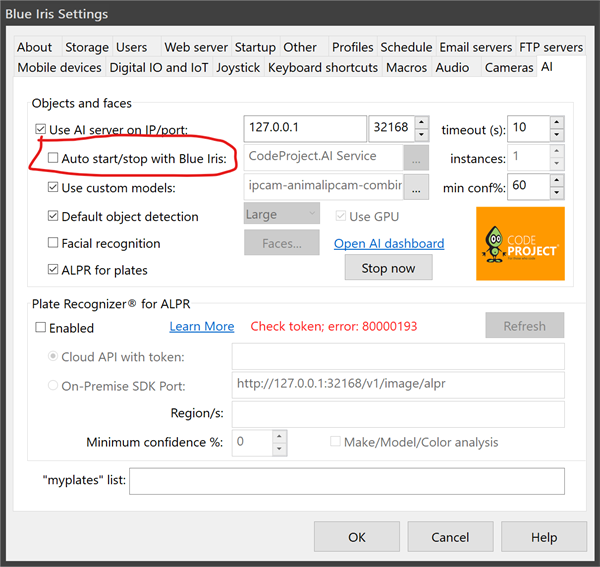
|
|
|
|
|
Thanks for your help. I'll make those changes.
|
|
|
|
|
I made the changes you suggested. The server is running but no detection is taking place with yolo5.net installed. Am I missing some components?
12:34:35:System: Windows
12:34:35:Operating System: Windows (Microsoft Windows 11 version 10.0.22631)
12:34:35:CPUs: 13th Gen Intel(R) Core(TM) i7-1360P (Intel)
12:34:35: 1 CPU x 12 cores. 16 logical processors (x64)
12:34:35:GPU (Primary): Intel(R) Iris(R) Xe Graphics (128 MiB) (Intel Corporation)
12:34:35: Driver: 31.0.101.5333
12:34:35:System RAM: 32 GiB
12:34:35:Platform: Windows
12:34:35:BuildConfig: Release
12:34:35:Execution Env: Native
12:34:35:Runtime Env: Production
12:34:35:Runtimes installed:
12:34:35: .NET runtime: 7.0.7
12:34:35: .NET SDK: Not found
12:34:35: Default Python: Not found
12:34:35: Go: Not found
12:34:35: NodeJS: Not found
12:34:35:App DataDir: C:\ProgramData\CodeProject\AI
12:34:35:Video adapter info:
12:34:35: Intel(R) Iris(R) Xe Graphics:
12:34:35: Driver Version 31.0.101.5333
12:34:35: Video Processor Intel(R) Iris(R) Xe Graphics Family
12:34:35:STARTING CODEPROJECT.AI SERVER
12:34:35:RUNTIMES_PATH = C:\Program Files\CodeProject\AI\runtimes
12:34:35:PREINSTALLED_MODULES_PATH = C:\Program Files\CodeProject\AI\preinstalled-modules
12:34:35:MODULES_PATH = C:\Program Files\CodeProject\AI\modules
12:34:35:PYTHON_PATH = \bin\windows\%PYTHON_NAME%\venv\Scripts\python
12:34:35:Data Dir = C:\ProgramData\CodeProject\AI
12:34:35:Server version: 2.5.6
12:34:40:Server: This is the latest version
|
|
|
|
|
I am trying in vain to install the Ubuntu version of Codeproject AI in a Proxmox LXC container. In both the privileged and unprivileged container, a meaningless error message simply appears. Which packages are required by default. What can I try to make it work? I do not want to use Docker.
<pre>root@ubuntu:/home/install# pushd "/usr/bin/codeproject.ai-server-2.5.4/" && bash setup.sh && popd
/usr/bin/codeproject.ai-server-2.5.4 /home/install
/usr/bin/codeproject.ai-server-2.5.4/SDK/Scripts/utils.sh: line 2525: gsettings: command not found
(No schemas means: we can't detect if you're in light or dark mode)
Installing CodeProject.AI Analysis Module
======================================================================
CodeProject.AI Installer
======================================================================
7.08 GiB of 9.07 GiB available on linux
Installing xz-utils...
WARNING: apt does not have a stable CLI interface. Use with caution in scripts.
Hit:1 http://archive.ubuntu.com/ubuntu jammy InRelease
Hit:2 http://archive.ubuntu.com/ubuntu jammy-updates InRelease
Hit:3 http://archive.ubuntu.com/ubuntu jammy-security InRelease
0% [Working]
General CodeProject.AI setup
Setting permissions on downloads folder...Done
Setting permissions on runtimes folder...Done
Setting permissions on persisted data folder...Done
GPU support
CUDA (NVIDIA) Present: No
No esent:
MPS (Apple) Present: No
Reading module settings.......Done
Processing module codeproject.ai-server-2.5.4
This module cannot be installed on this system
Setup complete
Total setup time 00:00:00
/home/install
Reading package lists... Done
Building dependency tree... Done
Reading state information... Done
All packages are up to date.
|
|
|
|
|
|

======================================================================
CodeProject.AI Installer
======================================================================
8.01 GiB of 9.07 GiB available on linux
Installing xz-utils...
WARNING: apt does not have a stable CLI interface. Use with caution in scripts.
Hit:1 http://security.debian.org bookworm-security InRelease
Hit:2 http://deb.debian.org/debian bookworm InRelease
Hit:3 http://deb.debian.org/debian bookworm-updates InRelease
Hit:4 https://packages.microsoft.com/debian/12/prod bookworm InRelease
Installing jq...
WARNING: apt does not have a stable CLI interface. Use with caution in scripts.
Hit:1 http://deb.debian.org/debian bookworm InRelease
Hit:2 http://security.debian.org bookworm-security InRelease
Hit:3 http://deb.debian.org/debian bookworm-updates InRelease
Hit:4 https://packages.microsoft.com/debian/12/prod bookworm InRelease
Reading package lists... Done
Building dependency tree... Done
Reading state information... Done
All packages are up to date.
Reading package lists... Done
Building dependency tree... Done
Reading state information... Done
All packages are up to date.
General CodeProject.AI setup
Setting permissions on downloads folder...Done
Setting permissions on runtimes folder...Done
Setting permissions on persisted data folder...Done
GPU support
CUDA (NVIDIA) Present: No
ROCm (AMD) Present: (attempt to install rocminfo...) No
MPS (Apple) Present: No
Reading module settings.......Done
Processing module codeproject.ai-server-2.5.4
This module cannot be installed on this system
Setup complete
Total setup time 00:00:04
|
|
|
|
|

From my notes, this was the output that I got:
Reading module settingsCannot find .Modules."codeproject.ai-server-2.5.4".Name in modulesettings in /usr/bin/codeproject.ai-server-2.5.4/modules/codeproject.ai-server-2.5.4
.Cannot find .Modules."codeproject.ai-server-2.5.4".Version in modulesettings in /usr/bin/codeproject.ai-server-2.5.4/modules/codeproject.ai-server-2.5.4
.Cannot find .Modules."codeproject.ai-server-2.5.4".LaunchSettings.Runtime in modulesettings in /usr/bin/codeproject.ai-server-2.5.4/modules/codeproject.ai-server-2.5.4
.Cannot find .Modules."codeproject.ai-server-2.5.4".LaunchSettings.RuntimeLocation in modulesettings in /usr/bin/codeproject.ai-server-2.5.4/modules/codeproject.ai-server-2.5.4
.Cannot find .Modules."codeproject.ai-server-2.5.4".LaunchSettings.FilePath in modulesettings in /usr/bin/codeproject.ai-server-2.5.4/modules/codeproject.ai-server-2.5.4
.Cannot find .Modules."codeproject.ai-server-2.5.4".GpuOptions.InstallGPU in modulesettings in /usr/bin/codeproject.ai-server-2.5.4/modules/codeproject.ai-server-2.5.4
.Cannot find .Modules."codeproject.ai-server-2.5.4".InstallOptions.Platforms in modulesettings in /usr/bin/codeproject.ai-server-2.5.4/modules/codeproject.ai-server-2.5.4
I was able to get it a little bit further down the path by simply manually starting the service.
sudo bash /usr/bin/codeproject.ai-server-2.5.4/start.sh
This did a whole bunch of stuff, including getting me the webpage. But, it threw a lot of errors and I never got a functional system going. In my case, the modules just did not function at all. If I had to guess, there's either some missing pre-req's, missing steps in the instructions and/or some issues with the underlying code. I couldn't tear apart what was actually wrong or missing, but it might be possible by studying the errors more closely.
I would love to get this going myself as I want a functional mesh system and I've given up on trying to make that work using Docker.
|
|
|
|
|
Hi everyone.
CodeProject environment:
-hw:raspberry PI5 8G+CoralUsb
-latest pi os lite 64Bit
-latest docker engine
Downloaded and installed the rpi64 2.5.6.1 docker image.
Disabled all modules and activated only the coral module (disable GPU, EfficientDetLite, Tiny, No MultiTPU).
Configured automatic boot.
Everything works fine but after a few hours the system no longer responds at blueiris call.
I have to restore it by restarting the coral module from the web interface (the log appears blocked) or with a system reboot.
Do you have any suggestions on what to do? What can I check?
Thank you
Mike
|
|
|
|
|
I have been running it pretty flawlessly. Did you install the coral driver on the pi5?
I think you might have to compile gasket-dkms from source from what I remember
|
|
|
|
|
thank you for the message. if it were a problem with the coral usb driver I think the system would never work. the raspberry responds correctly to blueiris even for many hours but then unexpectedly freezes even if the operating system and the codeproject web interface continue to work. no information on the codeproject interface. just restart the raspberry and everything will be perfect again for another few hours
|
|
|
|
|
I have found the exact same issue both on my Pi4 and Pi5 on 2.5.6.1 with the USB Coral. I noticed that if I have the Model Size on Tiny it takes longer before the crash/timeout.
I purchased the Pineberry HATAI! and a Google Coral A+E Key. I have installed latest Ubuntu 23.10 server and after a bit of messing with PCIe Apex & Gasket drivers I finally got it up and running on 2.5.6.1 and it has been working for a few days now and Blue Iris alerts are working perfectly.
I definitely think there is an issue with the USB side of things as the m.2 bottom hat seems to be much more stable.
|
|
|
|
|
 General
General  News
News  Suggestion
Suggestion  Question
Question  Bug
Bug  Answer
Answer  Joke
Joke  Praise
Praise  Rant
Rant  Admin
Admin